
“We are stuck with technology when what we really want is just stuff that works.”
― Douglas Adams, The Salmon of Doubt
Here at OSI we have a great need for good technology. Our PT’s, the front desk, our call center, marketing, you name it. It’s become an important part of our business and when something isn’t working right it can seriously disrupt the work life. Here’s a look at how a disruption affected me.
If you work in Marketing or are anything like me, your life most likely revolves around technology. Now, I’m not talking about your run of the mill ‘first adopter’ type of guy that wants to be the first to say they own or bought the new iPhone. I’m referring to creating a life and workflow that completely depend on the software and tools you ‘need’ to do your job. You constantly seek out, try, and experiment with a variety of software and apps to make your job and life easier and more efficient.
After a recent bout with a nasty computer virus, I was forced to rethink what was ‘necessary’ to perform my job. Over the past 10 years I became dependent on a variety of tools to create reports, track information, code websites, coordinate data, etc. During the process of trying to identify what the problem was with my computer, I had to start off with a very simple computer set up. I was forced to decide which tools I would absolutely need to use until we could identify the problem. Admittedly, it was not easy giving up everything I had grown to rely on. So I was forced to function without many of the things I had grown dependent on.
Ultimately I was able to (fingers crossed) locate what was causing the problem. I’m now up and running, but have left behind several tools I never imagined living without. I’ve created a new, simpler workflow that still gets the job done, but makes a few sacrifices in the efficiency department. If you ever had something like this happen to you, then you’ll appreciate the slight paranoia it creates. It leaves you reluctant to download the ‘next best thing’ to help you do your job. I’m learning to embrace the middle ground which includes a little less dependence on technology. Ultimately this experience reminded me of an hysterical video from Portlandia. In the past I have kidded about this video somewhat resembling me and my life with technology. However, today, I can look at this video and be glad it’s no longer me…for the most part! Don’t be that guy.
Be careful of what you download and maintain good security settings on your computer. If you’re on a Mac, you’re not off the hook either. I naively thought my Mac could never be infiltrated. That was dead wrong.
Here are a few easy settings you can adjust in the System Preferences of your Mac to help protect it from outside attacks.
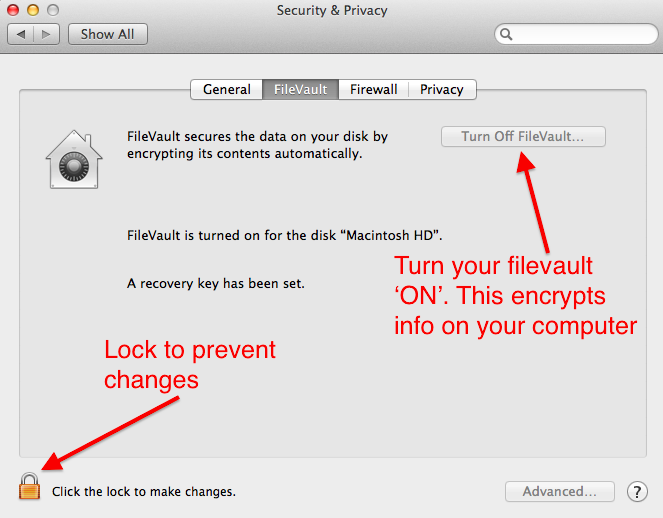
– TJ
FREE PHONE CONSULTATION: (651) 275-4706